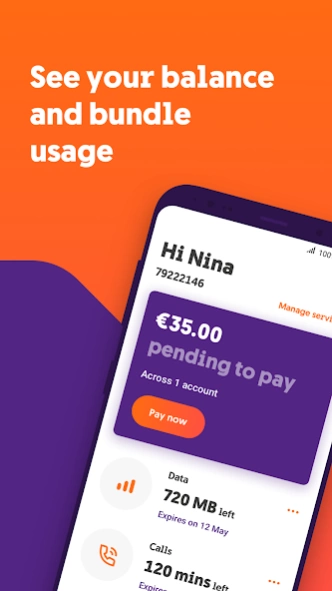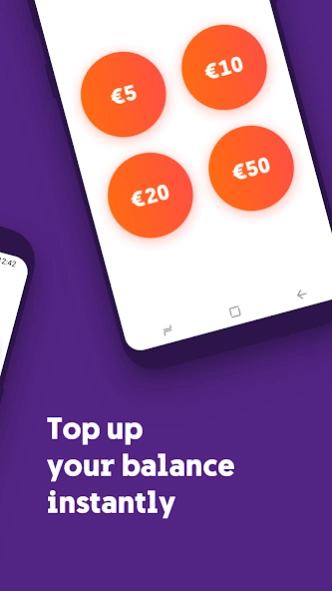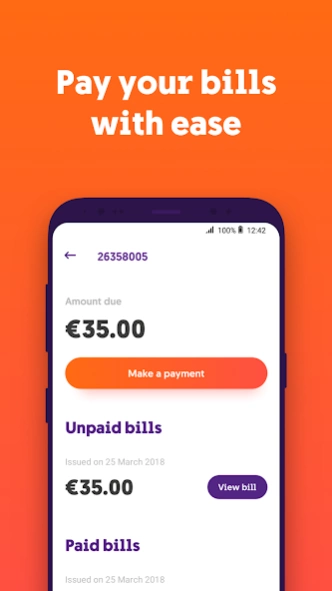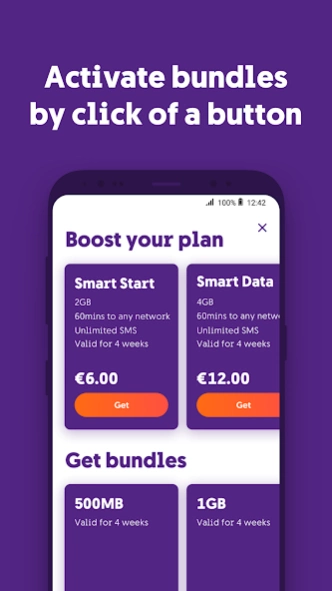GO 2.4.0
Continue to app
Free Version
Publisher Description
GO - Keep all your GO mobile services and bills handy, whenever you need them.
Keep all your GO mobile services handy, wherever you are and whenever you need it. Manage your mobile numbers, bills, top-ups and bundles through an intuitive and secure service for your smartphone that won't use up your data while you're on the GO network.
If you have a Pay Monthly plan, view and settle your bills online no matter where you are. For Pay As You GO customers, top up your number from anywhere to make sure you’re never left without the service you need. On top of that, you can add your card details directly through the app so you can top up your number or even a friend or relative with just a few buttons!
You can:
• View your services and easily switch between them.
• View remaining data, calls and SMS on your service.
• Add cards to the app for instant payments.
• Top up friends or family with GO numbers.
As a Pay Monthly customer, you can:
• Link and view your bills online.
• Settle bills directly through the app.
• View your payment history.
• Add mobile bundles to your monthly bill (account owners only).
As a Pay as you GO customer, you can:
• Top up directly through the app.
• View your current top-up balance.
• View your top-up history and receipts.
• Add mobile bundles from your top-up balance.
The app also comes with a built-in tutorial system for all features as well as all the contact information you will need if you need to get in touch.
This mobile app is brought to you by GO p.l.c., Malta.
You can find more information on our services on https://go.com.mt.
About GO
GO is a free app for Android published in the Telephony list of apps, part of Communications.
The company that develops GO is GO plc.. The latest version released by its developer is 2.4.0.
To install GO on your Android device, just click the green Continue To App button above to start the installation process. The app is listed on our website since 2024-03-26 and was downloaded 0 times. We have already checked if the download link is safe, however for your own protection we recommend that you scan the downloaded app with your antivirus. Your antivirus may detect the GO as malware as malware if the download link to mt.com.go.mygoapp is broken.
How to install GO on your Android device:
- Click on the Continue To App button on our website. This will redirect you to Google Play.
- Once the GO is shown in the Google Play listing of your Android device, you can start its download and installation. Tap on the Install button located below the search bar and to the right of the app icon.
- A pop-up window with the permissions required by GO will be shown. Click on Accept to continue the process.
- GO will be downloaded onto your device, displaying a progress. Once the download completes, the installation will start and you'll get a notification after the installation is finished.